I just finished redesigning one of my products to work with USB-C rather than the micro-USB I originally designed it around. I learned a lot from the redesign and figured you may want to know a little bit more about the new connectors we’re seeing on everything. More importantly, why we’re seeing them on everything.
The EU is leading the charge – so to speak
Way back in 2022 the European Union wrote a directive that all portable devices being sold there need to have the USB type-C (or USB-C) connector by the end of 2024. Their theory is that having one common connection will reduce the number of chargers, thus reducing electronic scrap. This replaces the previous standards around micro-USB.

USB-C takes on micro-USB
The most notable difference, aside from shape, between USB-C and micro-USB is the range of power options available. Micro-USB can handle a maximum of 5V vs USB-C that can handle a range of voltages from 5-20V. Data transfer rates vary too – micro-USB can transfer up to 5 Gbps whereas USB-C can transfer up to 80 Gbps. Another way to look at it is micro-USB technology caps out at USB 2.0 technology levels and USB-C takes it from there.
Phone chargers vs laptop chargers
It’s not uncommon that I get calls from customers who lost their laptop adapter and tried using their phone adapter with no success. Phones and most small devices, including the one I just redesigned, charge with 5V. Laptops typically require 15V – 20V to charge correctly. Plugging a phone charger into a laptop will not work; however, charging a phone with a laptop charger is 100% possible.
Laptop USB-C chargers are considered smart chargers. They communicate with the device they’re plugged into and send the appropriate voltage. A typical laptop charger can send a range of 5V to 20V based on the circuit and chips in the device being powered. My little gizmo has a circuit that limits the incoming power to 5V which means both laptop and phone chargers can be used for both power and charging.
USB-C flexibility
USB-C is incredibly flexible with the types of components it supports. As well as data transfer and power, USB-C may pass analog audio signals to older headphones via an adapter. Additionally, USB-C may output up to 8K video resolution either directly to a monitor with the use of an adapter. Of course not all devices with USB-C are capable of handling these features, but most higher end computers and laptops have designed this functionality into their devices.
Thunderbolt vs USB-C

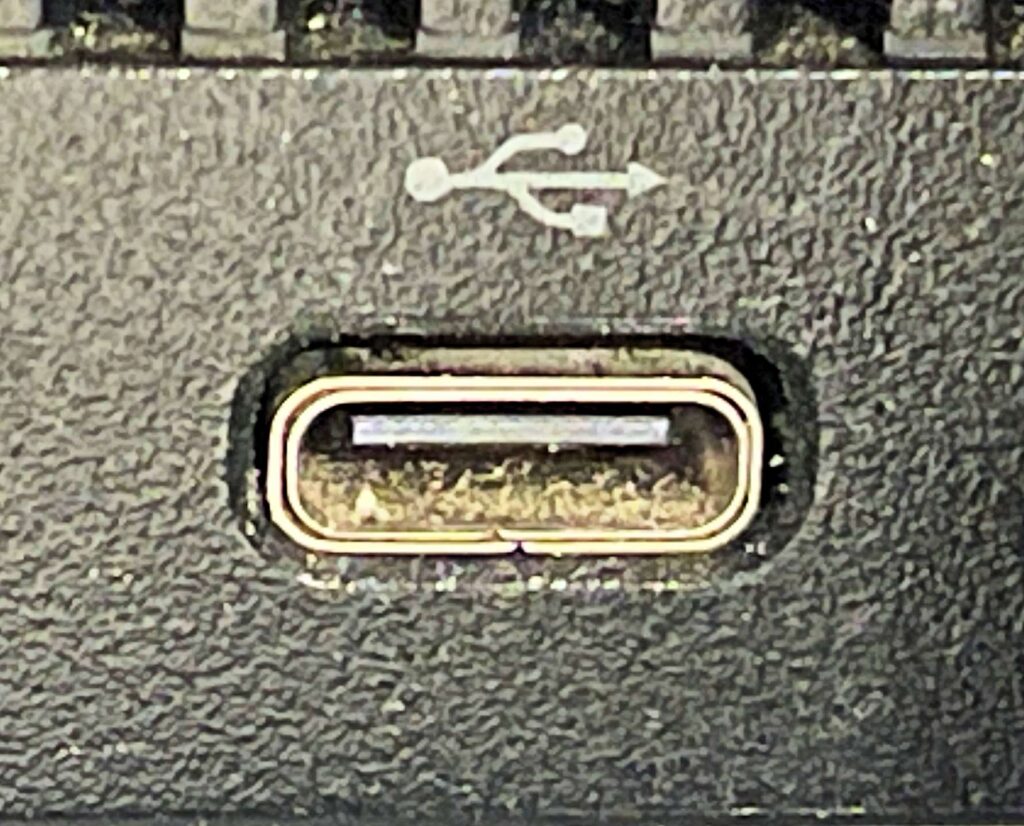
Thunderbolt uses the same cable as USB-C, but oddly it’s functionality is slightly different. Apple users have been using Thunderbolt since 2015 with the introduction of the 2015 MacBook. In 2016 Apple replaced all USB and Thunderbolt ports on their laptop products with USB-C based Thunderbolt. In recent years Thunderbolt has been implemented by Windows based PC manufacturers – allowing full integration of data, power, analog and digital video output from one cable.
Of course there’s a downside
Everything comes with a downside, and yes USB-C has them. Because it’s kind of a catchall port, USB-C simply gets used more and wears out faster. From my experience repairing the charging ports on laptops, USB-C is of the most difficult. This is because the jacks use a combination of technologies to couple to the circuit board. Many times when a USB-C port is damaged so to is the circuit board on which it’s attached.
Jeromy Patriquin is the President of Laptop & Computer Repair, Inc. with locations in Greenfield and Gardner MA. You can read more articles at LocalComputerWiz.com
